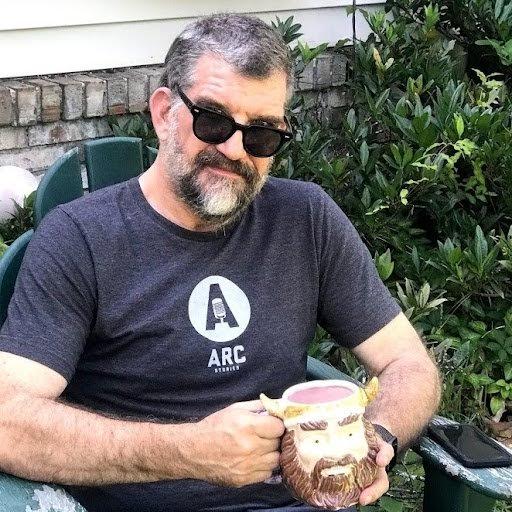It had been a week since junior Isabella Allen made an online order, and she still hadn’t gotten an email from the mailroom. This wasn’t just any package — she was waiting for an order of iron supplements as directed by her doctor.
“Although I received an email from the sender that it had arrived, I never got anything from the mailroom,” she explained, and so she decided to wait until her package was logged by the mailroom.
It wasn’t until about a week later on Feb. 14th, when Mailroom Director Matthew Avery sent out an email to students revealing that the emails were being sent to students’ spam folders, that Allen was able to retrieve her package.
“It was quite frustrating waiting to get what I ordered, and of course detrimental to my health,” she said. “I imagine it’s quite frustrating for all students to wait for things they paid for.”
In the message, Avery outlined how to make sure mailroom notifications no longer get sent to the spam folder:
“In Gmail on a computer go to Settings>See All Settings>Filters and Blocked Addresses>Create a new filter>type stupkgctr@lemoyne.edu in the From box then click “Create filter”>Choose “Never send it to Spam”>Create Filter.”
But why are emails from the mailroom suddenly going to students’ spam folders?
According to Le Moyne IT, it is the result of recent security changes made by Google and Yahoo, and “the recent changes by Google and Yahoo have resulted in messages from these services being blocked or sent to spam. As these matters are identified, IT staff are collaborating with campus offices and service providers to resolve the issue.”
Avery sent out another email on Feb. 19 assuring students that the issue would likely be resolved within the week, but still advising them to continue checking the spam folder for possible missed emails, a suggestion echoed by Le Moyne IT:
“While the College transitions to the increased enforcement of these security practices, we encourage students to more frequently monitor their spam folders for legitimate messages.”