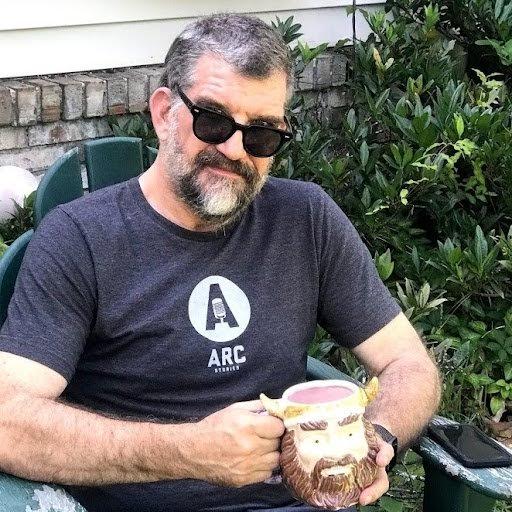As students and staff returned to the Heights for the first day of classes this Monday, a large number of them were confronted with a dilemma — they could not log into their Le Moyne accounts.
Many fumbled in class as they attempted to access Canvas or their Google account, professors struggled to present their syllabus or related materials for their introductory class, and students had to use their personal emails to contact their professors. All the while, an ever-growing line of confused dolphins formed at the library’s Information Technology desk, all with the same question: what happened?
According to Associate Vice President for Information Technology Shaun Black, “as of June 1, 2023, Le Moyne was required to enable multi-factor authentication (MFA) for all internet accessible services to comply with federal regulatory requirements. When individuals returned to Le Moyne for the fall term, many did not have a valid MFA method configured on their accounts and specifically did not have the recommended mobile authenticator method enabled.”
Although Le Moyne IT anticipated this, what they did not know was that cellular carriers recently began to reject the SMS MFA messages in early July as part of new efforts to reduce SPAM texts. This meant that many who were trying to log in to their school accounts for the first time all summer or on a different device were completely locked out if they had not previously set up a mobile authenticator.
Currently, the Le Moyne IT Department recommends that staff and students who have not already registered a mobile authenticator start with the step-by-step documentation. If an individual is having trouble configuring or using multi-factor authentication, please visit the Le Moyne IT Service Desk in person on the first floor of the library. The hours of operation are listed on the Campus Technology page on the Le Moyne website.